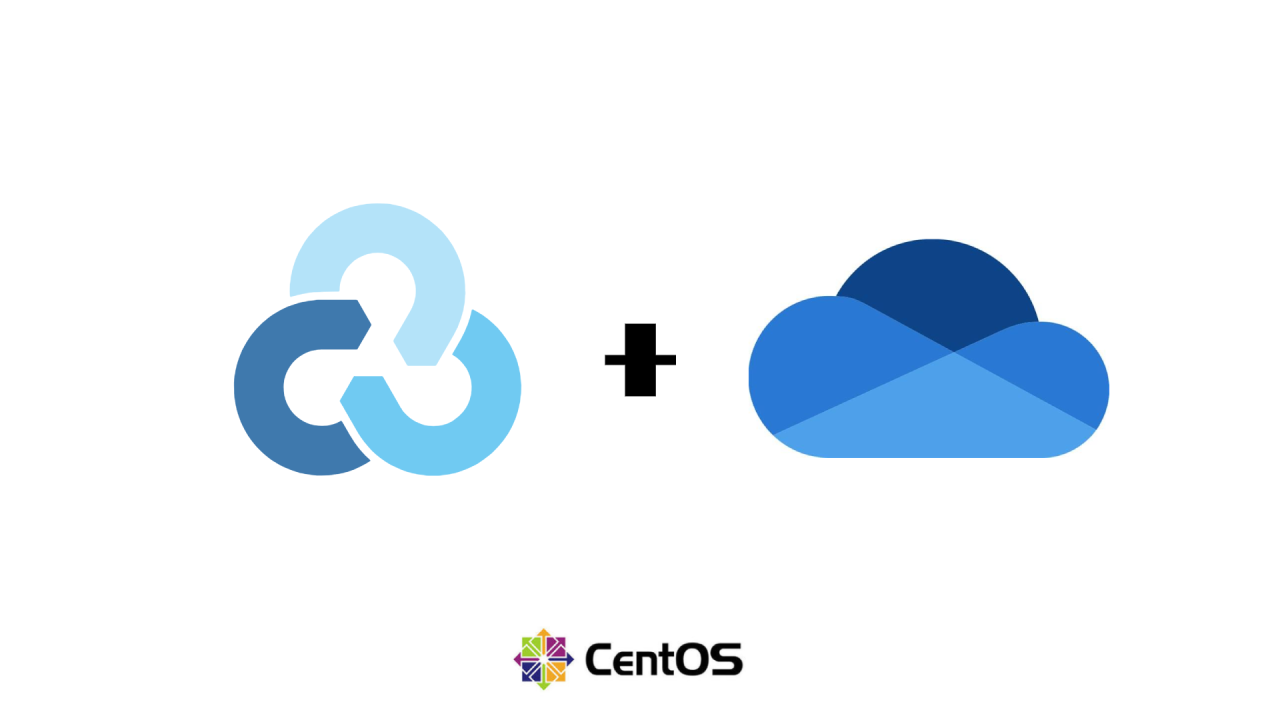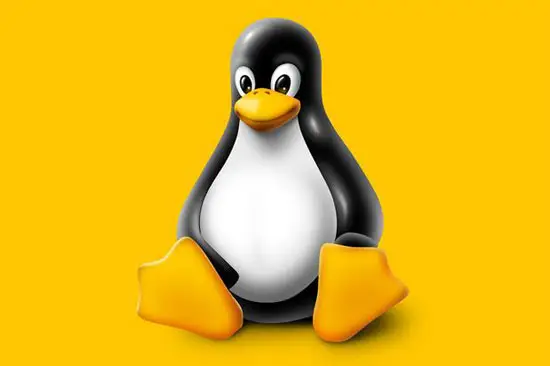CentOS 通过 rclone 挂载 Goole Drive
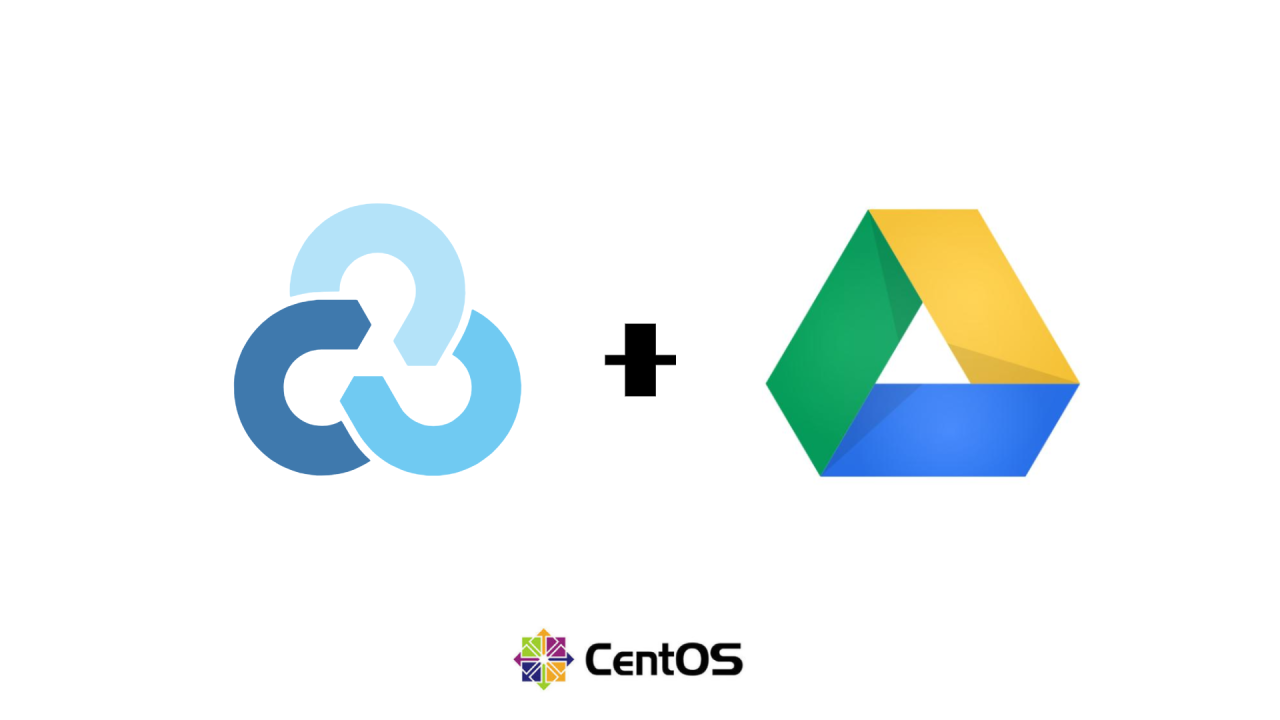
CentOS 通过 rclone 挂载 Goole Drive
楊遠徵CentOS 挂载 Google Drive
软件安装
安装Rclone
1 | curl https://rclone.org/install.sh | sudo bash |
安装fuse
1 | yum install fuse |
启动配置
1 | rclone config |
输入 n 新建
1 | Current remotes: |
定义驱动名字
1 | drive #输入你想要的名字 |
选择网盘类型
1 | Type of storage to configure. |
1 | ** See help for drive backend at: https://rclone.org/drive/ ** |
1 | Google Application Client Secret |
赋予 rclone 的文件权限选择
1 | Scope that rclone should use when requesting access from drive. |
1 | ID of the root folder |
1 | Service Account Credentials JSON file path |
编辑高级配置
1 | Edit advanced config? (y/n) |
远程配置
1 | Remote config |
授权登录
1 | Please go to the following link: https://accounts.google.com/o/oauth2/auth?xxxxxxxxxxxxxxxxxxxxxxxxxxxxxxxxxxxxxxxxxxxxxxxxxxxxxxxxxx |
选择 Google Drive 类型,y为团队盘,n为个人盘。
1 | Configure this as a team drive? |
Google Drive 信息确认
1 | -------------------- |
1 | Current remotes: |
[root@srv13938 ~]#